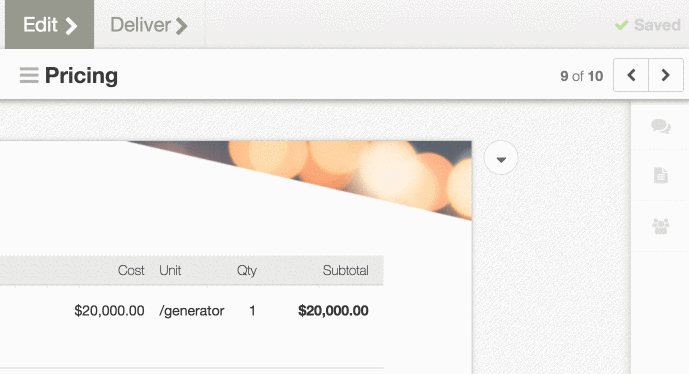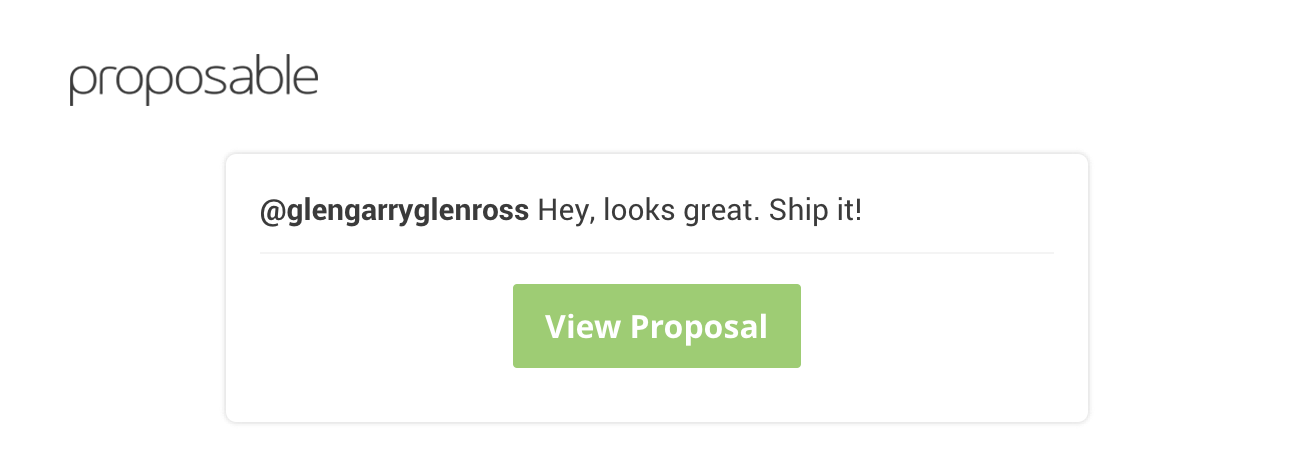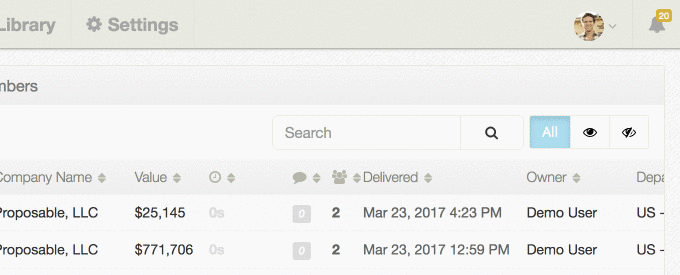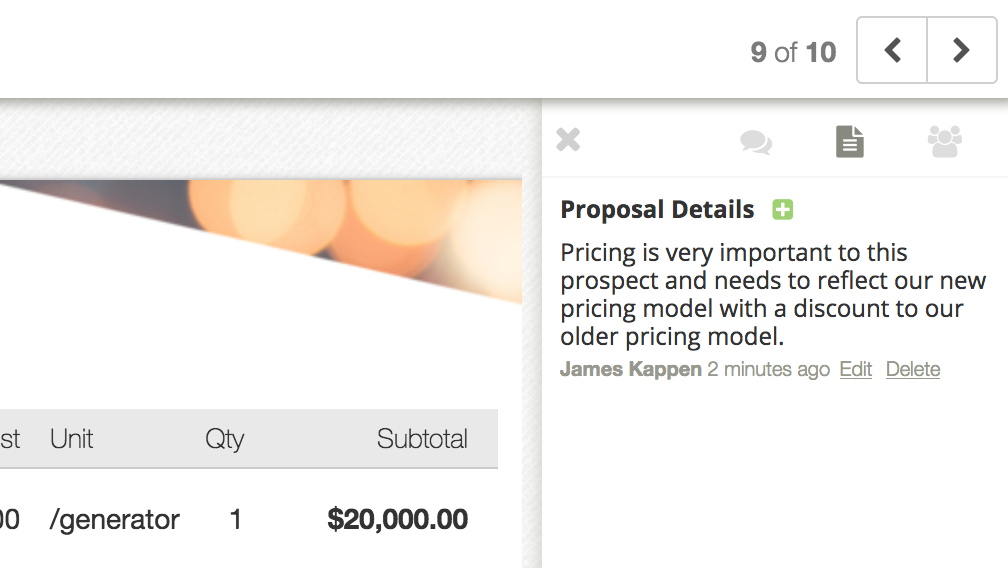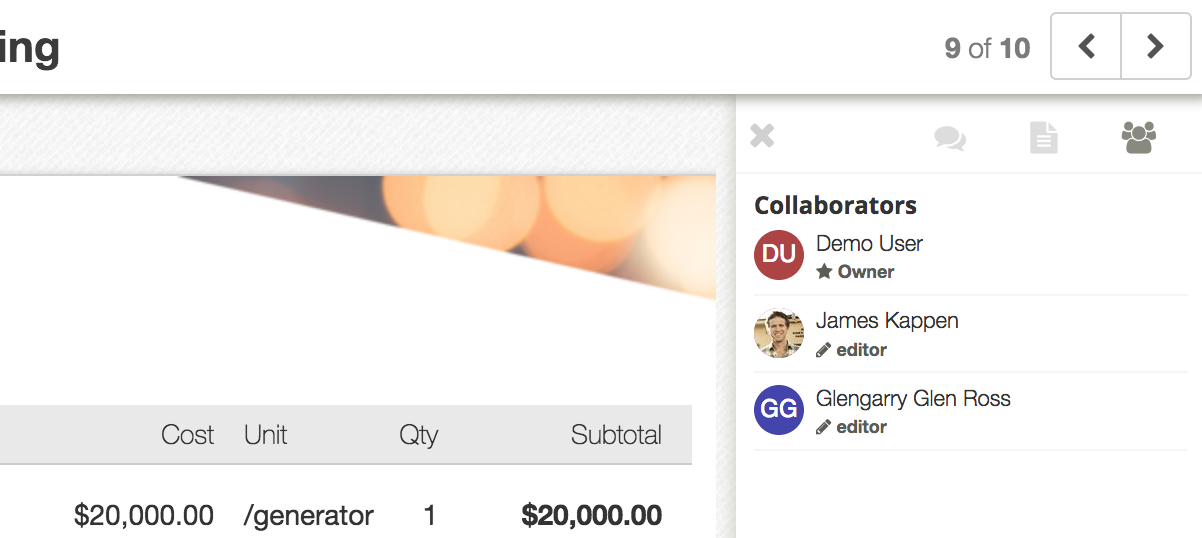Collaboration is an easy way for your team to work together on your proposals.
With Proposal Collaboration, you can:
- Invite team members to discuss and edit your proposal
- Receive notifications when you are mentioned
- Add tasks and assign to team members
- Add important details about the prospect or deal that you want visible to all team members
- Manage and review proposals before they are delivered
- Comment or request changes on a specific section or page
Who is collaboration for?
Collaboration is for teams that need to communicate well on proposals together, this feature helps to seamlessly connect your team throughout the lifecycle of each proposal and empower multiple editors within any given proposal.
How does it work?
1. Mention Team Members –
Team members mention other team members within a proposal using the @ search to quickly find the right person to message.
Email Notifications
In-App Notifications:
2. Add Important Proposal Details:
Add important notes to the proposal about the prospect or deal using the the “Details” tab.
3. See all current collaborators
Use the “Collaborators” tab to see who is currently involved on the current proposal.